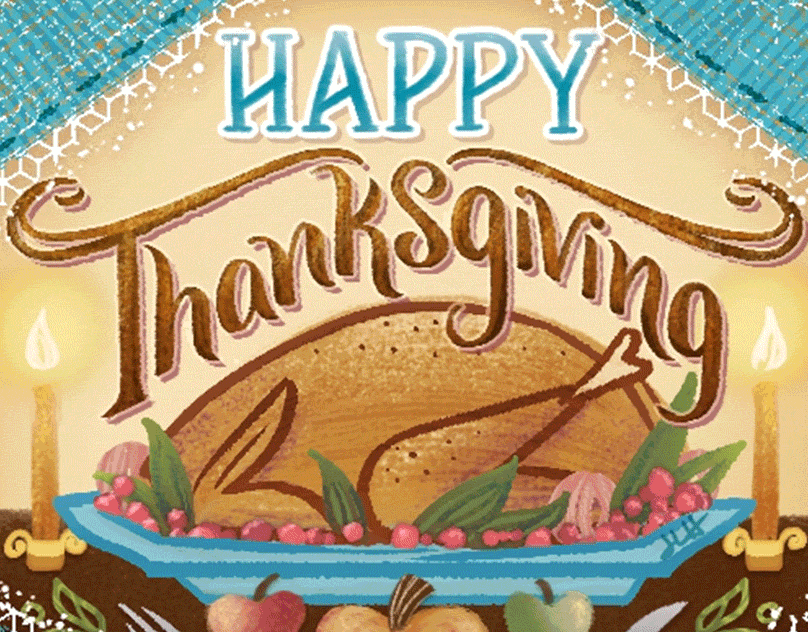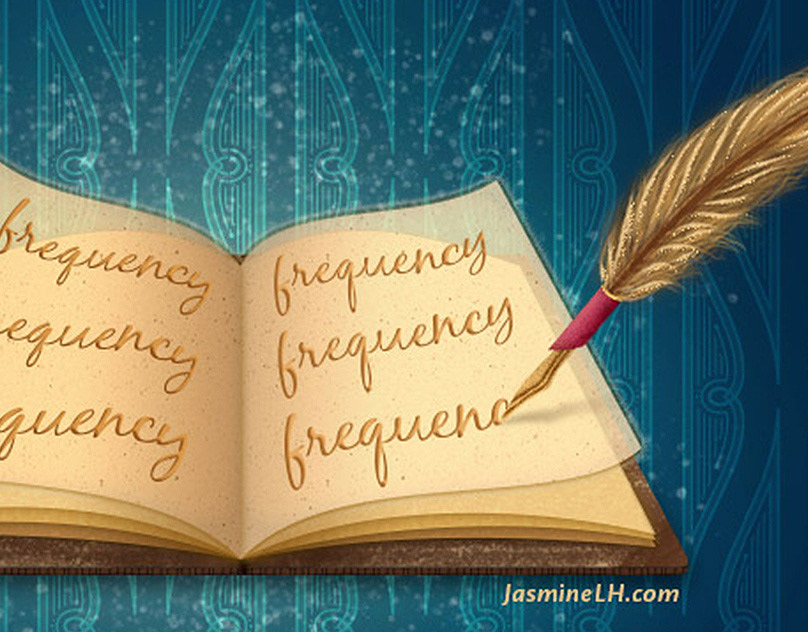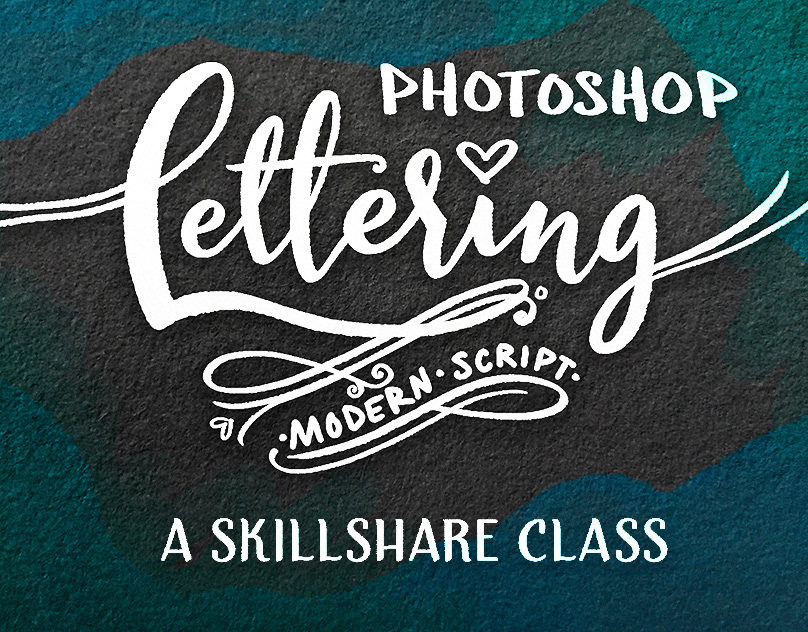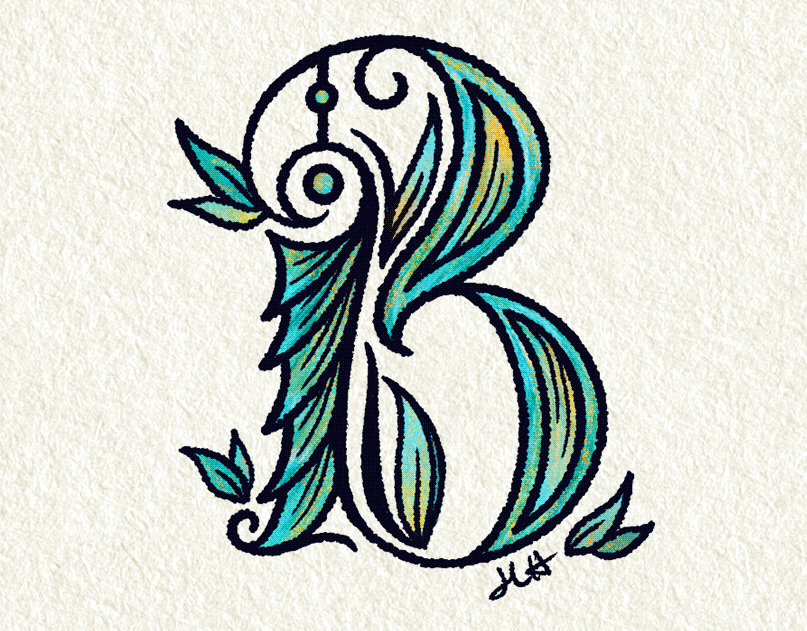The Warm-Up
–Pattern Design–
This project began after I took a Skillshare class about designing seamless, repeating patterns. Below is the process story of my warm-up exercise.
I started with a warm-up exercise to try building a pattern in Adobe Illustrator without using its built-in Pattern Options tool.
I just opened Illustrator and started drawing. I didn’t have a plan in mind for what this warm-up pattern would look like, so I just let my hands guide me...
I just opened Illustrator and started drawing. I didn’t have a plan in mind for what this warm-up pattern would look like, so I just let my hands guide me...
It started off simple enough with just a few curvy, swirly lines with varying line weights and twists. Even though this was just a warm-up pattern, I still did a few tests to check out the flow, balance, scale and variety of it all.
After seeing it blocked together, I started to really like it. At this point, I stopped working on it and decided to come back to it the next day.
On the second day, I began to play some more by adding little details in-between the white-space areas. I was just curious to see what it would look like with more details and if it would disturb or improve the flow and the way it connects.
While adding the details, I began to notice little character faces or eyes (if you look closely, piece-by-piece, you can make out a face or two). Just a fun little discovery.
Next, I began to experiment with color!
Coloring was really fun–the whole process was fun. I just played and tried different palettes and schemes until I found a color scheme I couldn't look away from.
Coloring was really fun–the whole process was fun. I just played and tried different palettes and schemes until I found a color scheme I couldn't look away from.
At the end, I made a really cool desktop wallpaper for my iMac with protruding and debossed glass-looking shapes on top. I made another look like cut paper.
Thanks for viewing my warm-up process!
–Jasmine
–Jasmine